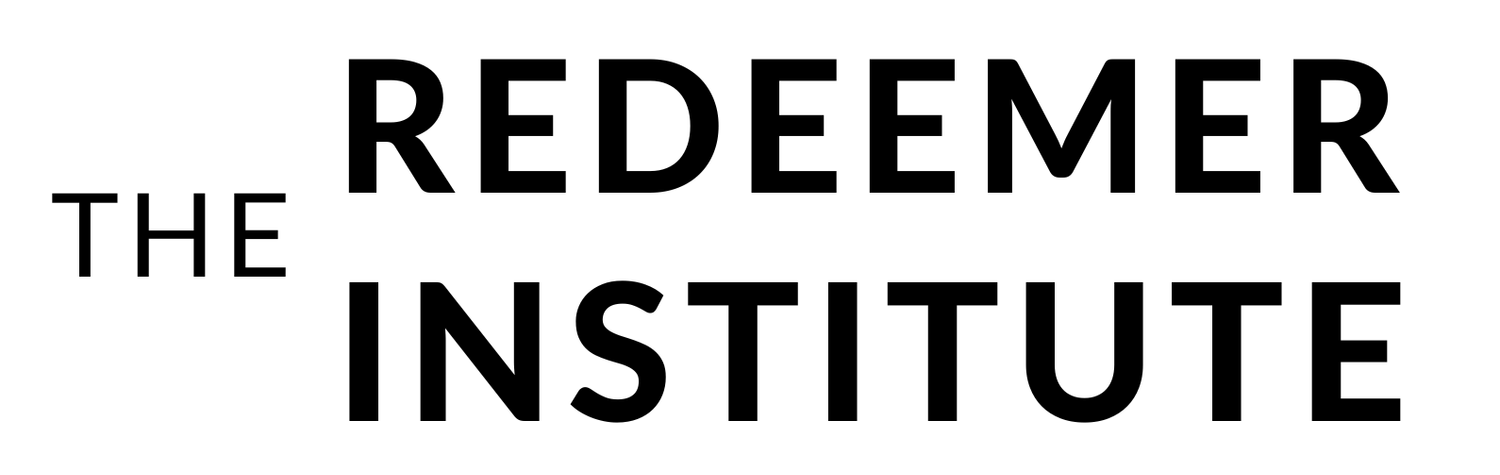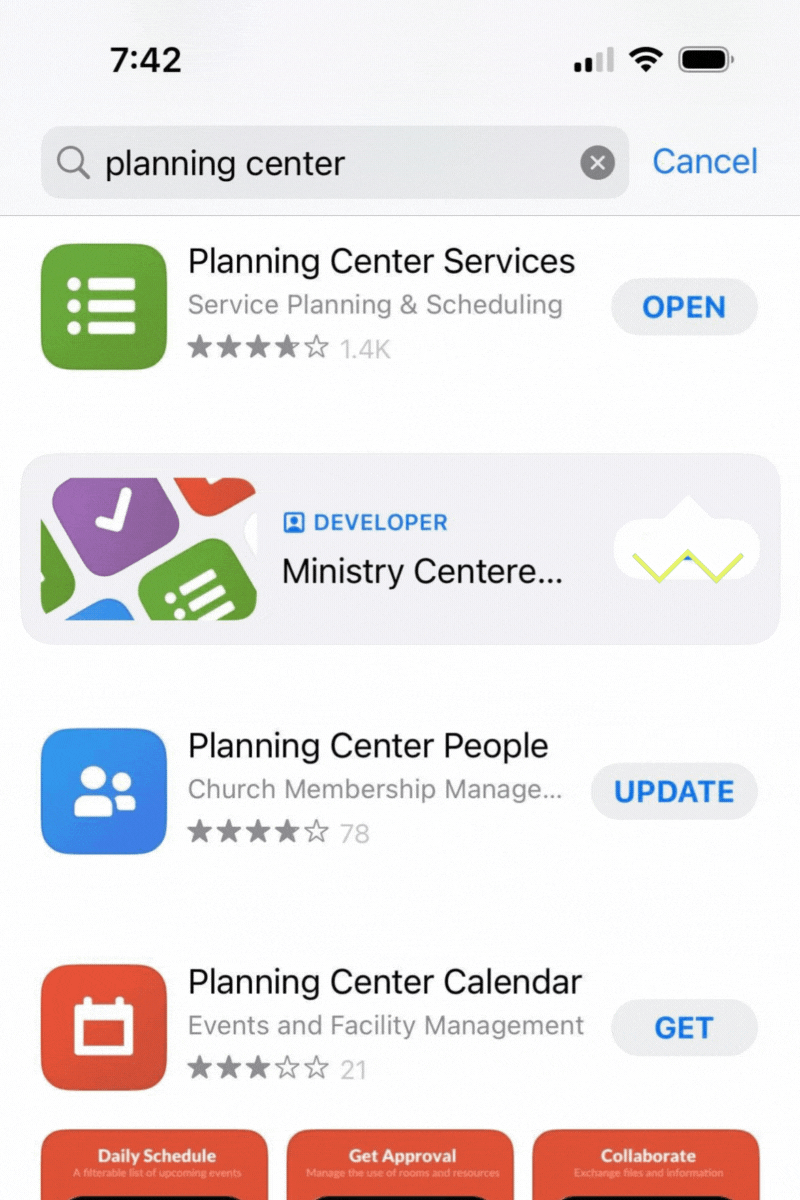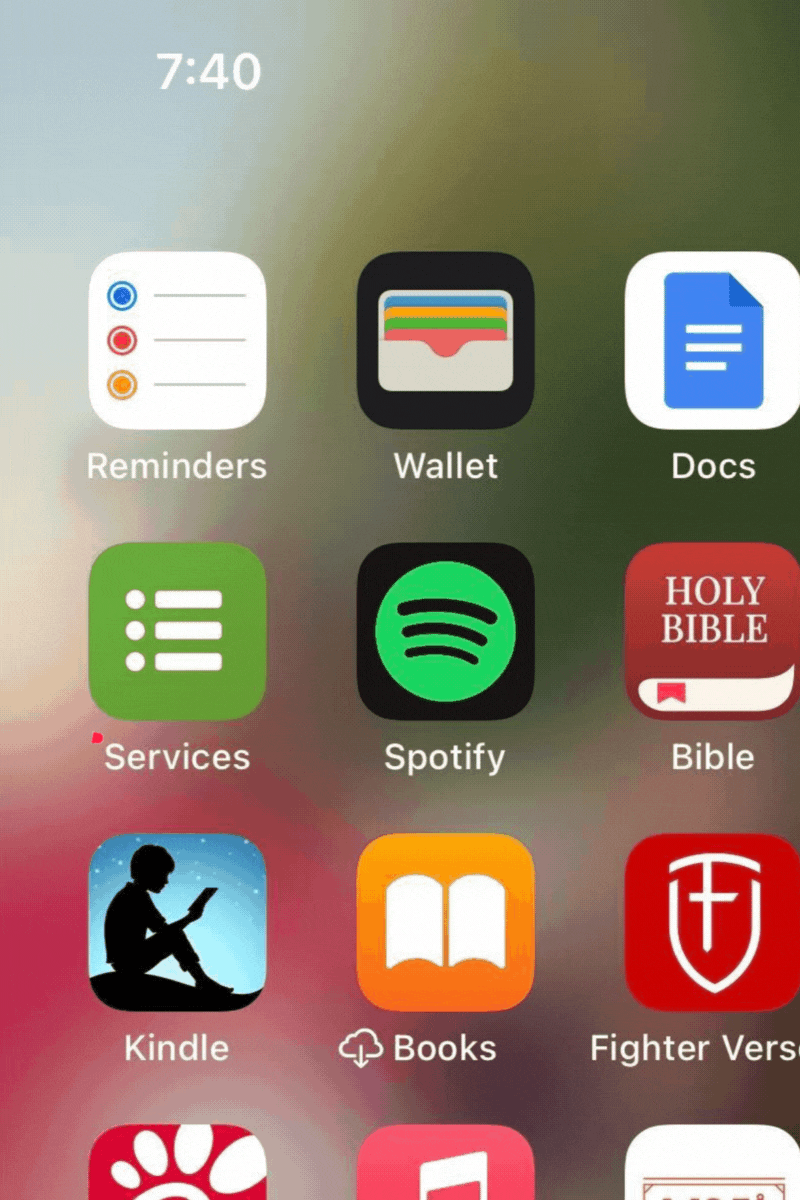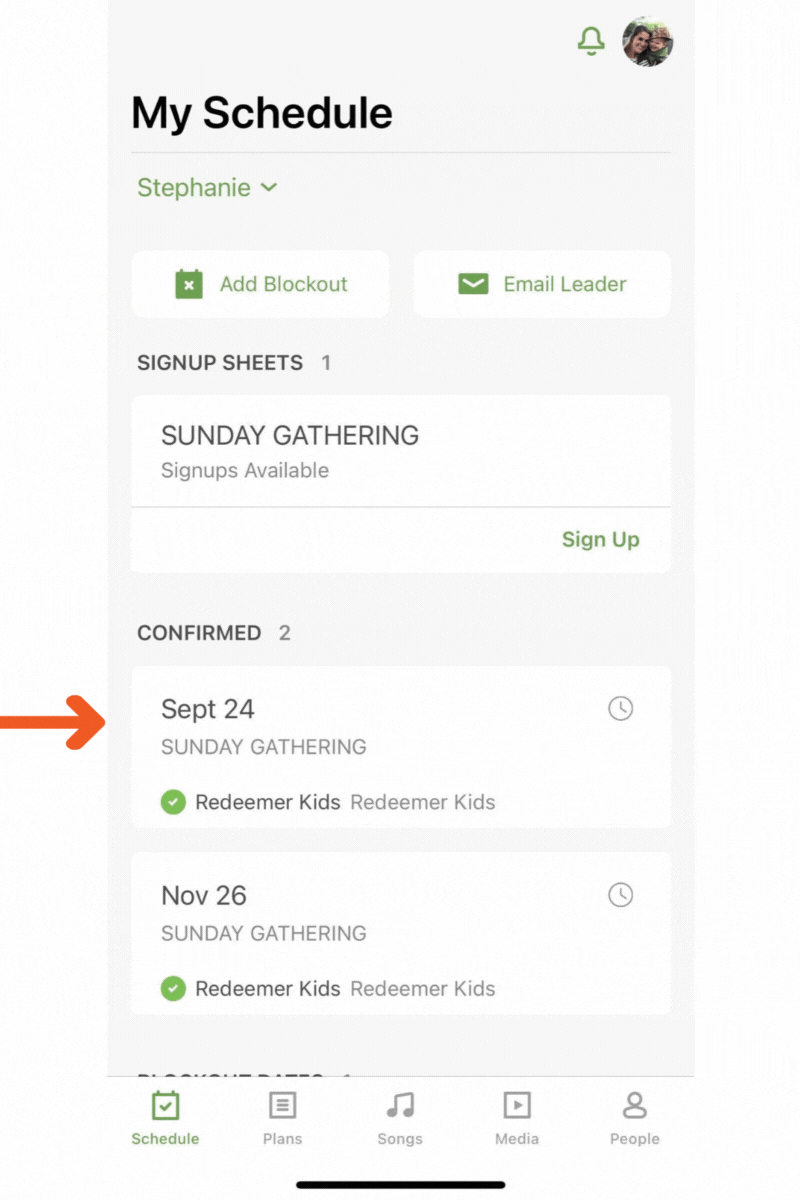Planning with Purpose
Our Roadmap to Serving Our Littlest Disciples
Today, I want to speak directly to you, my Redeemer family, to bring some clarity around our children's ministry—Redeemer Kids. First things first: we prioritize safety in everything we do. That's why each and every covenant partner goes through a background check before joining our children's ministry.
Now, let's chat about the Planning Center. Yep, I can almost see some of you rolling your eyes or scratching your heads. Don't worry; it sounded like tech-jargon to me at first too. But let's put it this way: imagine Planning Center as the dependable crockpot in your kitchen. You know the one—that slow-cooker that helps you make that delicious meal you all love after Sunday service? It's straightforward, no frills, but oh-so-necessary to feed the family. A couple of clicks, and you're on your way to serving Redeemer Kids in a powerful way!
So stick with me; it's going to be a fun ride!
How to Help: A Step-By-Step Guide
Confirm or Decline Your Dates—But Read This First!
🌟 Big Deal Alert: Before you even consider hitting "Decline" on any date in Planning Center, please ensure you've already found a replacement. This is crucial because, if we all follow this plan, guess what? You'll only have to serve a maximum of THREE times before the year ends! That's right—just three times, and you're helping to build our next generation to follow Jesus. 🌟
Here's how to make it work:
1) Download the Planning Center Services App: You can find this in your device's app store. It's optimized for both iPads and smartphones.
2) Log In to Your Account: Use the email address where you receive your service requests. You'll also need a simple password created by you.
3) Check Your Service Dates: Open the app, and you'll see a list of dates you're requested to serve in Redeemer Kids. Go ahead and click "Confirm" for the dates you're available to serve.
If You Need to Switch Dates
1) Arrange a Swap: Before hitting "Decline," ensure that you've arranged with someone to take your place.
2) Decline and Update: After confirming the switch, both you and the other person should click "Decline" for your original dates on Planning Center.
3) Sign-Up for the New Date: Navigate to the sign-up spot in the app and click on the new date you've agreed to switch to.
4) Be sure to confirm the new date!
Your changes will be updated, and reminders will automatically be sent to your phone or iPad, ensuring everything runs smoothly.
Conclusion
As we wrap up this crucial conversation, let's remember how significant your involvement is. This isn't merely about filling a role; it's about nurturing the spiritual lives of our church members with young families. The more our covenant partners serve, the less burnout we all experience.
We understand the gravity of what we're asking. Serving in Redeemer Kids means forgoing the corporate worship gathering temporarily. This is a significant sacrifice, but it's also an extraordinary act of service, investing gospel truths in "the least of these," our children.
Together, let's make the rest of 2023 a year of faithful service and growing community, one child and one act of Christlike sacrifice at a time.
In His Service and Yours,
Cody McMurray